
DESIGNED TO BREATHE NEW LIFE INTO YOUR PC!
Windows 11 23H2 Pro (OS Build 22631.2428) x64 By @FBConan
• Metered connection is enabled by default in this build. I highly
recommend leaving it enabled. This means Windows will not automatically
download drivers for your PC, so I recommend downloading drivers directly
from the MFG for your PC instead!
• Windows Update Service and Windows Firewall are also disabled by default,
but can be easily enabled through the Start Menu – X-Lite Tools Folder.
You’ll need to enable the Windows Update Service to use the Microsoft
Store, and to install additional Language Packs.
WHAT’S HOT!?
• 1.5GB ISO!
• 3GB Installed Size!
• Virtual Memory enabled by default!
• Includes Optional System Transparency!
• Integrated Intel RST Drivers into Windows Setup!
• Offers Enhanced Performance, Privacy and Control!
• Full Support for UWP Apps, Xbox, MS Store and much more!
• Updated Framework, Runtime Libraries, and Desktop App Installer!
• Includes Custom Themes, Wallpaper, and Much More!
• Additional Improvements and Optimizations!
• No Pre-installed UWP Apps!
• Full Support for Legacy PC’s
• Full Support for Desktops, Laptops, and Tablet PC’s
• Full Support for Additional Language Packs
💥 Designed to work on All PC’s. Old or new, weak or strong, Desktop or Laptop.
➡️ Bypasses TPM, Secure Boot, RAM, CPU, and Storage Checks!
➡️ Bypasses Microsoft’s Forced Account Creation during Setup / Installation!

– Removed Features –
Cortana, Smart Screen, Edge, UWP Apps, BitLocker, Hyper-V,
WSL2, One Drive, Smart Card, Windows Defender, Windows Mail,
Backup and Restore, Telemetry, Diagnostics, Troubleshooting,
Maps, Optional Feature Support (WSL2, Hyper-V, Sandbox, etc.),
Update Support, Component Store, Speech, Voice Activation, Some Fonts.
– Disabled Features –
Error Reporting, Indexing, UAC, Ads, Telemetry,
Hibernation, Power Throttling, Automatic Maintenance.
– Enabled Features –
DirectPlay, .NET Framework 3.5, SMB1
– Performance Prioritized –
This build has been designed to Maximize Performance,
Responsiveness, and Resource Savings.

• Use Rufus to write the ISO to a USB Drive.
• Boot from USB Drive, and Perform a Clean Installation to your desired partition.
• Requires 2GB RAM, and 7 GB Storage Space.
• Your PC Will Restart Once After Install.
• I highly recommend you download and install DX9 and VC++ Runtimes, you can download them HERE
• For AMD Ryzen Powered PC’s 💻, please download the latest Chipset Drivers found at the bottom of my thread HERE
• If you have any issues Installing this Build on your PC, Please Read Part 6 of my Tutorial to fix those issues HERE
• If you are missing font characters, download and install all the fonts available in this package HERE


• This Release also includes Optional File Explorer Gallery, Copilot, and Windows Settings Home Page!
• To enable or disable any of these features, download the enabler packages below!
• If you want to add the Microsoft Store, or other basic Windows Apps to
this release, I’ve included downloadable installers below as well:
➡️Gallery Enabler Download Link
➡️Copilot Enabler Download Link
➡️Home Page Enabler Download Link
➡️Microsoft Store Installer Download Link
➡️Windows 7 Game Suite Download Link
➡️Snipping Tool Download Link
➡️Calculator Download Link
➡️Notepad Download Link
➡️Camera Download Link
➡️Paint Download Link
➡️Rufus Download Link






%20Pre-Activated.jpg?w=360&resize=360,270&ssl=1)
%20With%20Office%202021%20Pro%20Plus%20Multilingual%20Preactivated%20January%202024%20TeamOS.jpg?w=360&resize=360,270&ssl=1)

%20Latest%20Update%20Repack%20N%20Portable.webp)
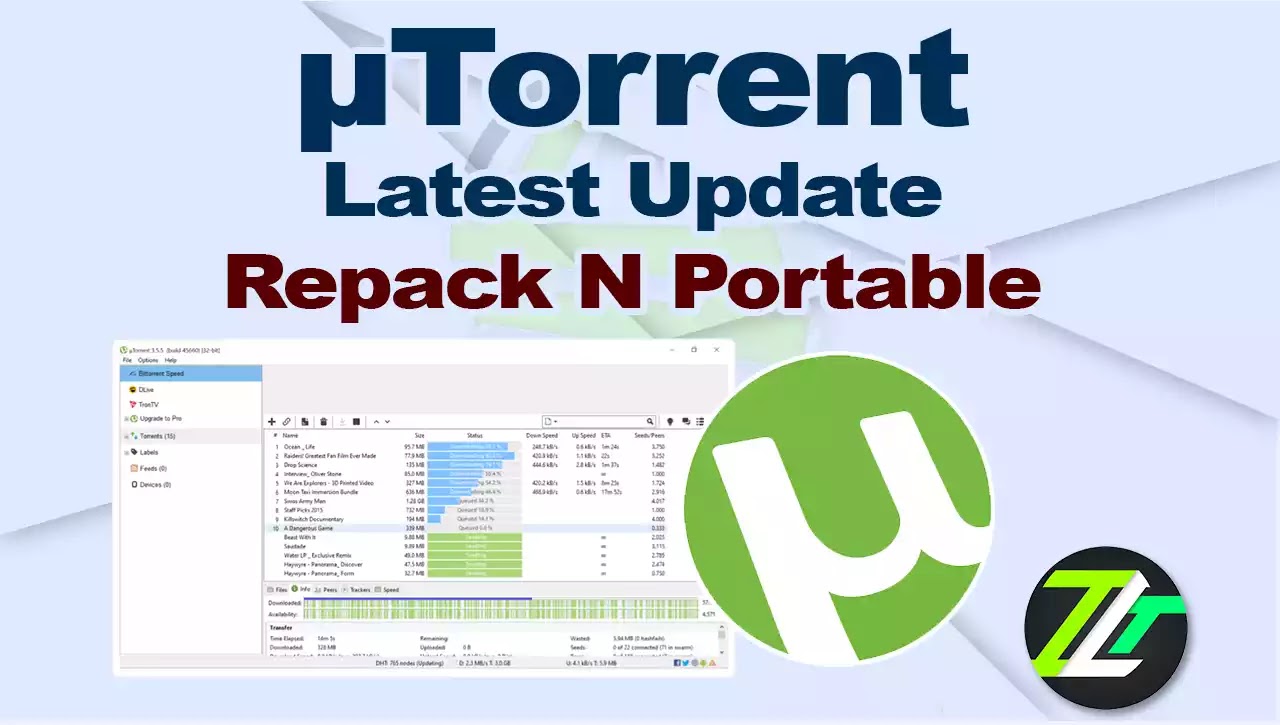



%20by%20Phrankie%20Pre-Activated.jpg?w=300&resize=300,200&ssl=1)
![Windows X-Lite Windows 11 Superlite ‘Atomic 11’ v2.1 [WSA Edition] by FBConan Windows X-Lite Windows 11 Superlite ‘Atomic 11’ v2.1 [WSA Edition] by FBConan](https://i3.wp.com/blogger.googleusercontent.com/img/b/R29vZ2xl/AVvXsEiGBEeSMsqw6weRX6TOuBAhhNkSMOpLvv-9zjspkwNDxA9luWQnc2udcq-Lb01C33s6gqSQuYxykplDCs-r1lkmzqLFTF9YFbCMID_uBgsHeHFQhNVLQRks9PDDROGNu7NNTtGSe6oKgRiu4uyYsvwHCXnyXKNVkQ8gnQe-PoeMRgdQCosxVRZltbTUtOU/w640-h516/Windows%20X-Lite%20Windows%2011%20Superlite%20%27Atomic%2011%27%20v2.1%20%5BWSA%20Edition%5D%20by%20FBConan.jpg?w=300&resize=300,200&ssl=1)

%20Pre-activated.jpg?w=300&resize=300,200&ssl=1)